HMRC has recently launched the Business Tax Dashboard (BTD) online service which will enable smaller businesses to view their business tax position (Corporation Tax or Self Assessment), VAT and PAYE, on one screen.
The BTD will provide a business with an overall picture of their tax position including payments made and those that are outstanding. Depending on the type of business, it will be possible to view either Corporation Tax or Self Assessment information, VAT and PAYE provided a business has set up for these online services. As well as being able to see the overall tax position for each tax, more detailed information will be at a businesses finger tips such as;
- tax arrears;
- outstanding repayments of tax;
- payments made;
- interest on any late payments;
- penalties incurred; and
- direct debit plans.
Historical information will also be able to be viewed as follows:
- Corporation Tax – information for accounting periods from 1st October 1993 onwards.
- Self Assessment – information for years 1996/97 onwards.
- PAYE for employers – information for 2010/11 onwards.
- VAT – information for the current date and previous 15 months.
The dashboards will be updated each weekend to include returns and payments that have been registered on HMRC systems in the previous five days.
Any business will be able to use a BTD but they must have enrolled for HMRC Online Services before they can set one up. A business has to enrol under the same account (User ID) for each tax they want to include in the dashboard. Where different User ID's have been set up for each HMRC online service these can be moved to one account. This can be done by following the instructions below:
- Log in with the User ID for the service which is to be moved, remove (de-enrol) the service, then log out;
- Log in again, this time with the User ID and password to be used as the main account;
- Follow the on-screen instructions that guide you through the enrolment process. Select the services you wish to add.
Where an added service needs to be activated before it can be used, HMRC will issue a new activation code.
Where someone has enrolled for Corporation Tax and Self Assessment under the same account they will only be able to see their Corporation Tax position on the dashboard. It will still be possible however to for a person to see their Self Assessment tax position separately from the 'At a glance' page within the Self Assessment online service.
Currently there are no plans to provide agents with a dashboard but their clients will be able to give them administrator access. Agents can still view their clients' tax position by accessing the relevant online service.
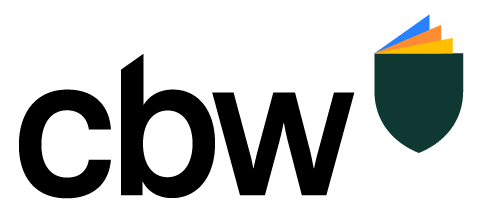




I would like to know more on this please
Please refer to following link http://www.hmrc.gov.uk/online/dashboard.htm